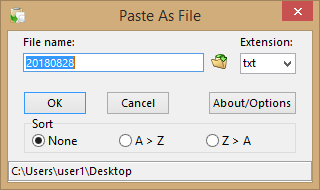This is an old revision of the document!
What's "Paste As File" all about?
Quite simply, it's the utility for Windows you thought you didn't need, but when you use it, you wonder how you managed before! Please read all the content and join up!
For the moment please just read the help file under the download paste as file
Paste as file will create a file with anything that's copied onto the clipboard.
You can copy images[(PNG, JPG, plus many others)], text and web content and then easily paste it onto Windows Explorer. This will then create a file of that content.
You can convert the clipboard content to different formats such as:
- Web (html) from standard content
- PNG to JPG or JPG to PNG
- Convert text, html or any image straight to a PDF!
- Convert clipboard content directly to rtf format for Microsoft Word editing
- Sort the content on the Clipboard before pasting into a file
How is "Paste As File" Useful?
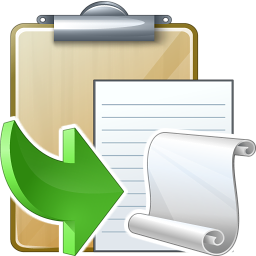
SEO
SEO (Search Engine Optimisation). Say you wanted to research the top 10 search results on Google for a certain keyword phrase. You would search, copy the results to the clipboard, and then 'paste as file' into a folder in the format of 'html'. You would then retain all the formatting and links for the original search results
…
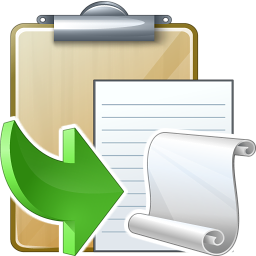
Research
Research. A great use case for 'Paste as File' is to research some topics. Use Google to find results, the copy the result parts from various websites and 'paste as file' as either RTF format, PDF format or HTML format into a folder. You will retain all the formatting and links as per the original content.
…
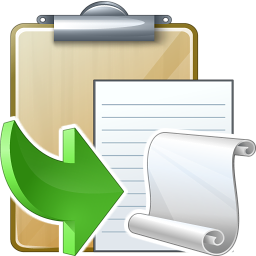
Images
Images. In many situations you want to screenshot images. We recommend using a screenshot tool such as Greenshot. Mark you image to capture, and then 'paste as file' into a folder in any supported image format. This could also convert your image to PNG, TIFF, JPG, PDF, etc at the same time.
…
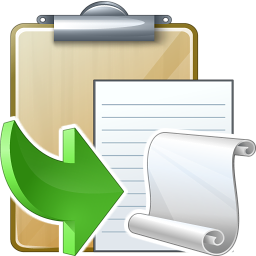
DokuWiki
DokuWiki is a simple to use and highly versatile Open Source wiki software that doesn't require a database. It is loved by users for its clean and readable syntax. The ease of maintenance, backup and integration makes it an administrator's favorite. Built in access controls and authentication connectors make DokuWiki especially useful in the enterprise context and the large number of plugins contributed by its vibrant community allow for a broad range of use cases beyond a traditional wiki.
…
Paste As File is useful for the following, along with a lot of other uses:
- Research - copy parts of web pages and easily paste into a research folder as a collection of files - all formatted as html
- Saving snippets - copy code snippets from website, source files or other places and paste directly into files for storage and more research. These can be converted into many formats including RTF, HTML, PDF, PNG, JPG, TXT, etc.
- Creating files - break down content into separate files
- Copying images - copy an image from a web site and just paste it directly as file in your folder
- Creating PDF files - copy a section of a website for documentation and then just paste that as a PDF file in one operation
- Plus many many more uses…