
Paste As File
What does PasteAsFile do?
PasteAsFile is a Windows Utility that converts ANY content from the “Windows Clipboard” to a FILE!
- Just COPY something to your clipboard,
- Right-click your mouse in your selected folder
- Select 'PasteAsFile' and the file is created in that folder;
…and there's a lot more!
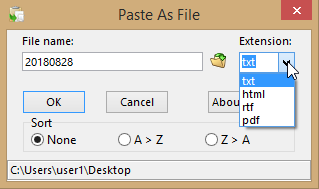
Copy your Windows ClipBoard to a file
Copy anything onto the clipboard, go to any folder / directory, right click your mouse and select Paste As File to create a file - simple as that!
The created file can be: txt, pdf, html, rtf (formatted), jpg, pcx, png, bmp, tga, gif, tif, php plus many more.
Description: Paste As File is a Windows Utility to paste the contents of the clipboard to a new file in any folder you want. “Paste as file” uses the context menu within windows explorer (right click menu). It can paste and convert the content of the Windows Clipboard in many formats such as a text file, RTF file, PDF file, or image file based on the contents of the clipboard. MULTIPLE supported image formats are available including jpg, pcx, png, bmp, tga, gif, tif and PDF 1).
There are many other sites with hacked versions / serial numbers of this useful Windows utility; do not use those sites as they are not supported, and they WILL infect your computer with malware - that's how they work! Do NOT use those websites.
New In V5 you can now paste FILES copied to the clipboard to a ZIP or 7z archive, list the files to a TEXT file with details and copy the files to a sub folder. See help file for details.
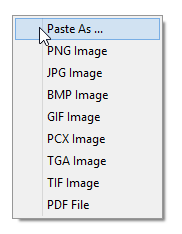 You can paste as a plain text file just by changing the extension. If you want to paste to a HTML file, just change the extension to HTML.
You can paste as a plain text file just by changing the extension. If you want to paste to a HTML file, just change the extension to HTML.
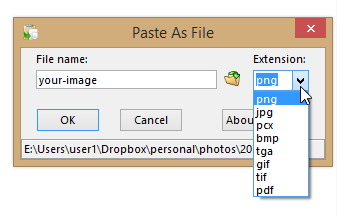 Use it for easy copying of HTML, PHP, and CSS just to name a few.
Use it for easy copying of HTML, PHP, and CSS just to name a few.
Notice: Windows XP will have the menu item on the folder context menu, not the background menu.
Paste As File has a 15 day trial. After the trial it must be registered to continue use.
Current Version: 5.0.0.5 (20180913)
Requirements: Windows XP or higher. (Java for clipboard image to pdf file support).
Features:
- SAVE A HUGE AMOUNT OF TIME
- Supports PASTING most file types
- Plain text
- RTF files
- Create PDF files Automatically!
- … and most image files - jpg, pcx, png, bmp, tga, gif, tif, and pdf
- Works seamlessly with all Windows versions
- Just Copy anything, go to your folder/directory, right-click and “paste as file”
- Create a ZIP or 7z archive
- Use for researching articles and content from the web - you can select, copy and paste as formatted HTML
- Save a list of copied files with details to a text file
- Copy the files in the clipboard to a sub folder
- Clipboard saver - Using an external freeware application called NIRCMD you can copy data to the clipboard and then use PAF as normal and when the main window is open you can then copy and paste text into the File Name box. When you press OK the original contents are restored and pasted as normal. NIRCMD is not needed for normal use and is optional. If you do want to use it, please download NIRCMD and place the nircmd.exe in the install folder of PAF (Usually c:\Program Files\PasteAsFile).